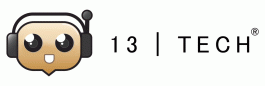Recently Updated Pages
How to Access and Use Device Manager Tool in Windows 10
A driver is a software that makes an installed or attached hardware work. Without the proper driv...
How to Identify Unknown Devices using Device Manager
A driver is a software that makes an installed or attached hardware work. Without the proper driv...
Changing Your Windows 10 Default Browser
Having a built-in web browser doesn’t mean that you are limited to using just one browser. You ca...
Blank desktop icons in Windows 7
This usually occurs due to a software or application recently installed causing an conflict with ...
Restart your Printer services in Windows (Print Spooler issue)
Solve Printer issues such as spooler service error, spooler keeps stopping or Printer crashing au...
Windows PC troubleshooting
The troubleshooting tips provided here address basic, often-overlooked problems that do not requi...
How to Use Safe Mode to Fix Your Windows PC
How to Use Safe Mode to Fix Your Windows PC (and When You Should) Windows’ Safe Mode is an ess...
How to use privacy dashboard for your account security?
Microsoft provides a privacy dashboard common for an account regardless of a number of devices. ...
How to connect your Windows PC with internet?
Go to windows settings options Go to 'network and Internet' in the settings Or click the ne...
What to do if you are hacked?
There are millions of hacking cases reported each year. The following steps help you to get back ...
How to clear Windows update cache?
This is useful while windows update to run without any troubles. Go to Start and type ‘services’...
How to keep the Windows Up-to-date?
Even though Windows 10 has an automatic update feature, you can easily check for updates yourself...
How to setup windows 10 account?
This guide will help you to create new Microsoft account and keep system up-to-date. Advantage: ...
LinkedIn- How to stop other people viewing your connections?
Tap your profile icon, and you can see settings option below your profile photo Tap settings op...
Instagram- How to keep activity status turned OFF?
On your account profile, tap at the top right (for android) to see settings option. Tap Setti...
LinkedIn-How to keep your account safe from hacking?
Enabling two-step authentication gives you strong security in addition to a strong password you h...
Instagram: How to keep Your account private?
In the app version on the mobile device , Android or IOS In your account profile, tap to ope...
Instagram: How to keep your Posts private?
Your profile photo and posts in the image-driven app, by default, can be seen by everyone. In the...
How to manage access of third application access?
Third-party apps can access information form your Facebook account once you gave permission. To v...
How to guard your personal information?
Facebook allows you to share all your personal information on the social network. These personall...