How to setup windows 10 account?
This guide will help you to create new Microsoft account and keep system up-to-date.
Advantage: Only a single sign-in is required to access all Windows 10 and other Microsoft services.
Steps to setup and configure MS account
- Sign-up for an account while initializing windows 10 or visit account.microsoft.com to create one. You can either sign-in with a new username and password or use the credentials of other Microsoft services you use, for eg: Outlook, MSN, Windows Live Messenger, Xbox Live, Skype, Office or Bing etc.
Note: you can use any email address to sign-in.
Enter the password and finalise the step.
- While initialising windows 10, you need to sign-in with your Microsoft account. Any information associated with the account, including profile picture and contacts will be fetched.
- After setting up the account you can configure it from the Operating System (Windows 10).
Open the main settings and choose accounts to see the options to modify. Click the start menu (windows icon at the left corner) and choose settings.
Choose Accounts as shown below:
Open the account to explore the options on the left pan as shown below. You can manage your account, modify security settings and synchronise the account.
In the option ‘Your Info’, you can manage the account and that takes you to webpage where you created the account.
In ‘Email & accounts’ options on the left pane, you can add accounts/ other Microsoft apps accounts.
In the sync your settings, you have the option to keep your passwords to be synchronised using your account
In addition, you can also add family members in the option ‘family and other users’, this option enables them to access the system with their own account and without sharing your account.
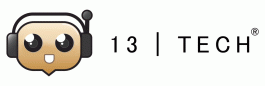









No Comments