Blank desktop icons in Windows 7
This usually occurs due to a software or application recently installed causing an conflict with the file IconCache.db. Follow the simple steps below to easily resolve this issue.
First, click the "Start" button and then click on "Computer".
Now click "Organize" and then click "Folder and Search Options".
Now, click "View", uncheck "Hide extensions for known file types" and "Hide protected operating system files (Recommended)" and check "Show hidden files, folders, and drives". When done, click "OK". (Click "Yes" ,if a warning window appears.)
Now click the "Start" button and type %UserProfile%\Appdata\Local as shown below. Once done, press the Enter key on the keyboard.
Right click on "IconCache.db" and then click "Delete". Restart your computer, and the issue will be resolved.
Note : If you are not Tech Savvy or not sure/aware of technical stuffs, suggest you to contact your Technical Professionals of 13 Tech to handle the situation and provide a solution.
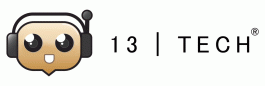
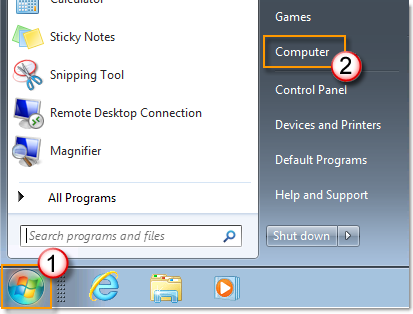
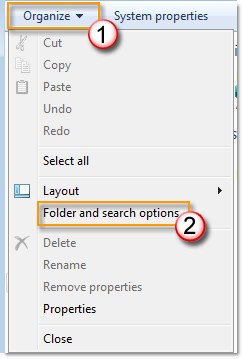

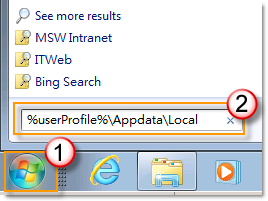
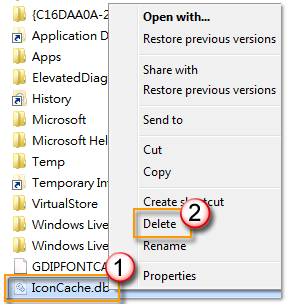
No Comments