Instagram- How to keep activity status turned OFF?
- On your account profile, tap
 at the top right (for android) to see settings option.
at the top right (for android) to see settings option. - Tap
 Settings at the bottom of the page then go to > Privacy and then > Activity Status.
Settings at the bottom of the page then go to > Privacy and then > Activity Status. - Tap the slide switch
 (if it's ON) next to Show Activity Status.
(if it's ON) next to Show Activity Status.
This will turn off your activity status.
Note: Instagram also notifies you, if you turned off you won't be able to see others activity status as well. Make changes according to your preferences and interests.
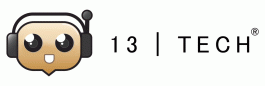
No Comments