How to manage access of third application access?
Third-party apps can access information form your Facebook account once you gave permission. To view the apps that you gave permission to access your Facebook profile, open ‘privacy settings and tools’. The go-to ‘Apps and Websites’.
The information third party apps usually take are, in general, your name, photos, gender, networks, location etc. In addition, apps can access your friends' list and any other information available to the public.
You can see here which apps are using your Facebook account. In the view and edit option for each app, according to your choice you can edit the public visibility option and information you share with the app.
In addition, blocking option in the left pane allows you not only to block users but also apps.
Carefully read and use options to block the apps which you no longer use.
Moreover, you have an option to turn off all third-party apps at once. In the edit option under ‘Apps and Websites’.
Please read carefully before you turn-off this option
Note: These setting preferences may vary with individuals and their needs, it is recommended that you choose best options carefully according to your interests.
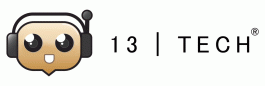





No Comments