LinkedIn-How to keep your account safe from hacking?
Enabling two-step authentication gives you strong security in addition to a strong password you have. Whenever there is an unusual login to the account, If this option is enabled, LinkedIn will send you a verification code. Then, after confirming your identity only the account can be accessed.
To enable two-step authentications
- Tap your profile icon, and you can see settings option below your profile photo
- Tap settings option, to see Account Tab.
- In the Account tab (the first tab), go to Two-step verification.
- If you didn’t set-up two-step verification, you can see Set-up option in the page.
Note: LinkedIn notifies you that enabling this feature will logout from any devices you signed in, remove all remembered device and disconnect access to any third-party apps or partners
- Then you can choose which the medium to verify, either SMS via phone or Authenticator App.
- After confirming your password and identity you will be able to enable this feature
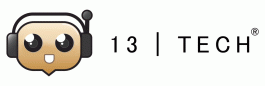



No Comments