How to get notified of unread messages in Gmail?
Open Gmail, Go to Settings
- Go to Advanced settings
- identify the option ‘Unread Message Icon’
- Enable it and save changes. This will help you to see a number of unread messages at glance.
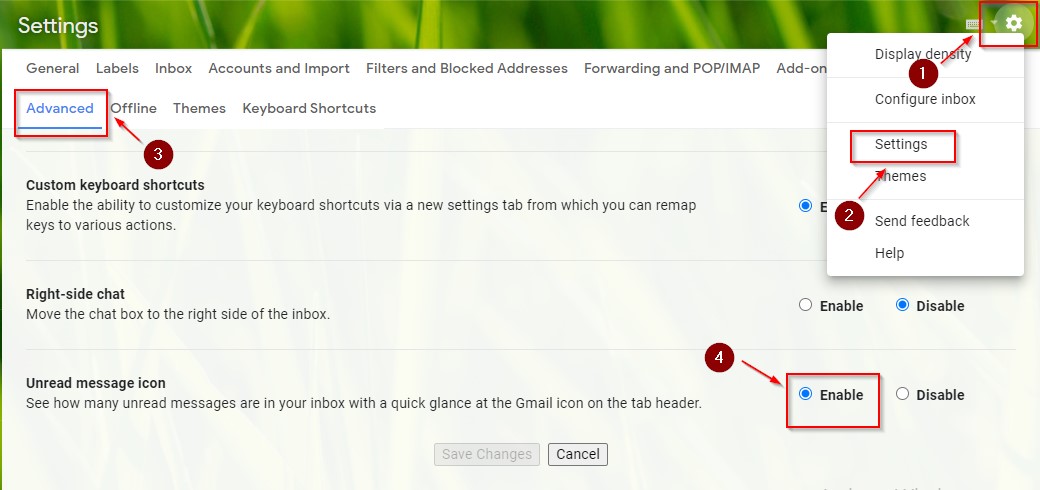
Open Gmail, Go to Settings
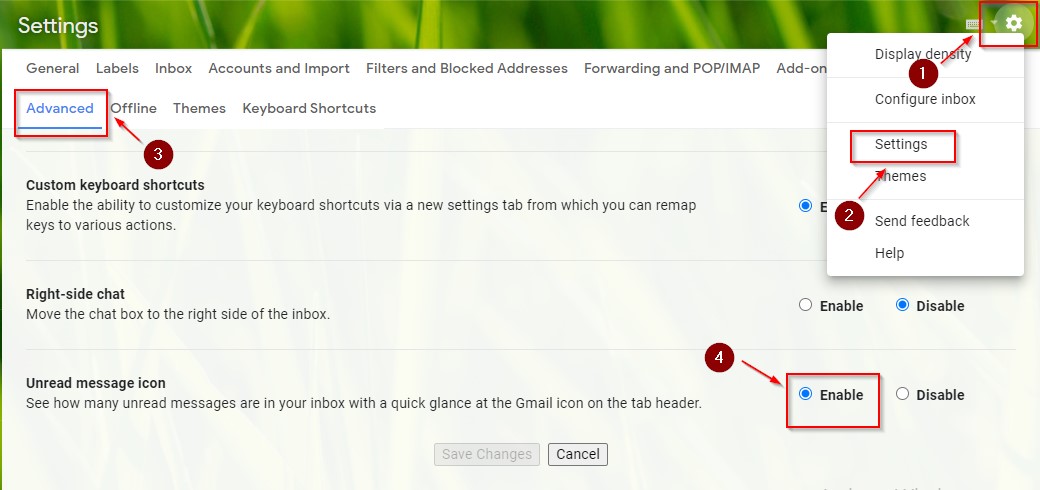
No Comments