iPhone not connecting to Bluetooth
Toggle Bluetooth
It's amazing how many problems can be solved simply by turning things off and then back on again.
- Swipe up from the bottom edge of the screen (iPhones with Touch ID) or the top-right corner (iPhones with Face ID) to bring up Control Center.
- Tap the Bluetooth button to turn BT off.
- Tap the Bluetooth button again to turn BT back on.
Alternatively, you can perform the same steps but tap the Airplane Mode button to toggle Bluetooth, Wi-Fi, and cellular all off and then back on again.
Forget it
If it's not the radio, something might have gone wrong with the setup. Forgetting the device lets you redo that.
- Open Settings on your iPhone or iPad.
- Tap on Bluetooth.
- Tap on the Info(i) button next to the device you want to forget.
- Tap on Forget This Device at the top.
- Tap Forget Device to confirm.
Once you've forgotten the device, follow the directions for your Bluetooth device and reconnect to it. If it works, fantastic. If it doesn't, keep going.
Note : If you are not Tech Savvy or not sure/aware of technical stuffs, suggest you to contact your Technical Professionals @ 13 Tech to handle the situation and provide a solution.
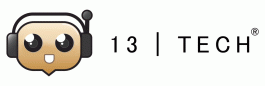


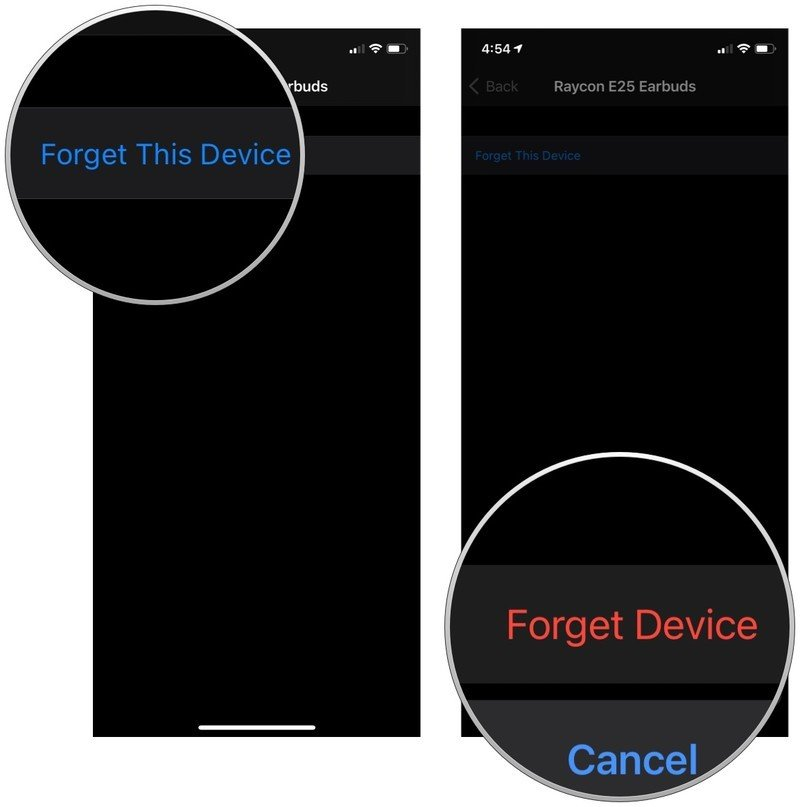
No Comments