How to sign in to iCloud with an existing Apple ID on your iPhone or iPad
- Launch the Settings app.
- Tap Sign in to your iPhone at the top of the screen.
- Enter the email address and password associated with your Apple ID.
- Tap Sign In.
5. Enter your iPhone passcode if you have one set up.
6. Make sure your iCloud Photos are set the way you want them.
7. Toggle Apps using iCloud on or off, depending on your preferences.
Note: In iOS 11 and later, you can use the Keychain password feature in the keyboard suggestion bar to add your Apple ID and password.
Note : If you are not Tech Savvy or not sure/aware of technical stuffs, suggest you to contact your Technical Professionals @ 13 Tech to handle the situation and provide a solution.
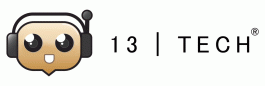
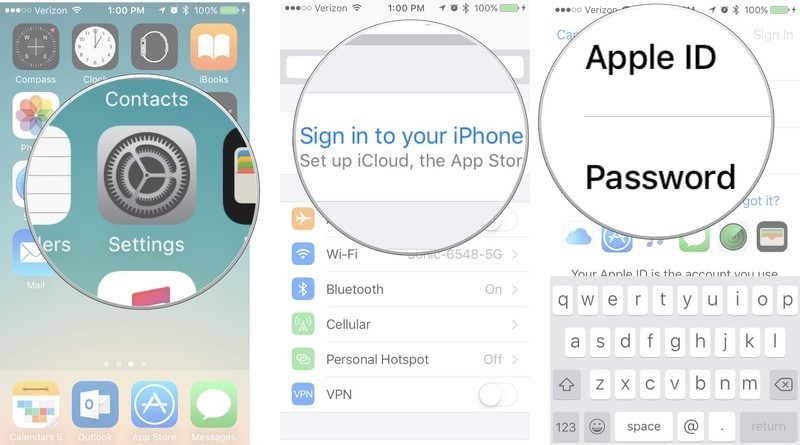

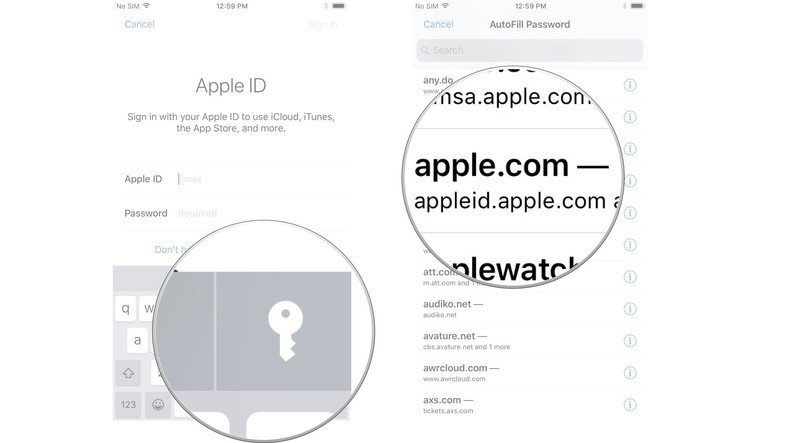
No Comments