How to reset Location and Privacy
If you want to restore your location and privacy settings to their system defaults, removing all access from third-party apps and requiring them to re-prompt you, this is the way to do it.
- Launch the Settings
- Tap General.
- Tap Reset. It's all the way at the bottom.
- Tap Reset Location & Privacy. You may have to re-enter your passcode to do so.
Note : If you are not Tech Savvy or not sure/aware of technical stuffs, suggest you to contact your Technical Professionals @ 13 Tech to handle the situation and provide a solution.
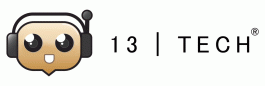
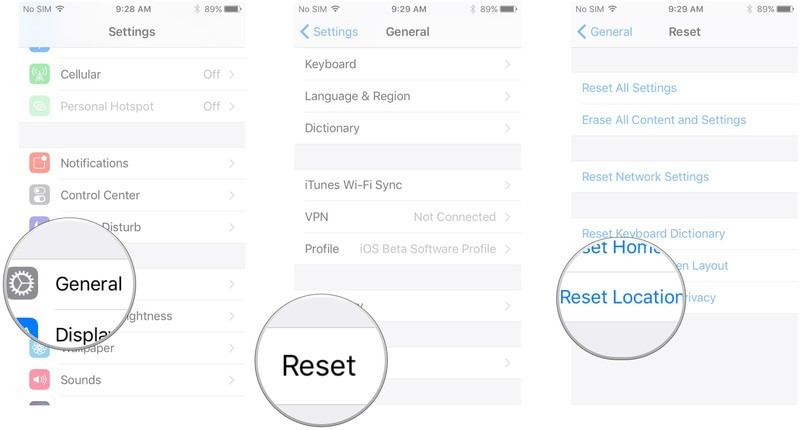
No Comments