How to erase and restore your iPhone
If your iPhone is FUBAR or you simply want to restore an already-activated phone from a backup, here's how to wipe it and bring it back to Apple's initial setup screen. Note: You'll lose all data on the iPhone that hasn't been transferred to iCloud Drive or another cloud-based service.
- Launch the Settings
- Tap General.
- Tap Reset. It's all the way at the bottom.
- Tap Erase All Content and Settings. You may have to re-enter your passcode to do so. Once you do this, the phone will erase itself, restart, and return to the setup screen.
Note : If you are not Tech Savvy or not sure/aware of technical stuffs, suggest you to contact your Technical Professionals @ 13 Tech to handle the situation and provide a solution.
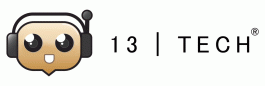
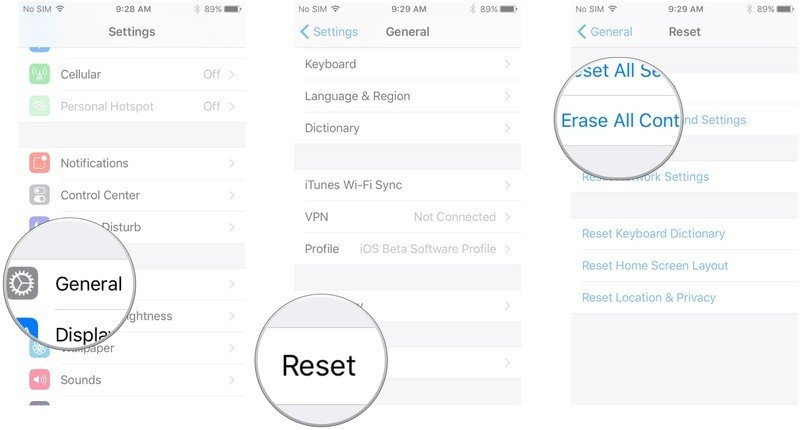
No Comments