How to manage the audience options available in the Facebook?
Public: The content is available to anyone who can access Facebook
Friends: The content is limited your Facebook friends.
Custom: This option allows you to share contents only selected people
Only me: The content is visible only to you, none other than you can see the Post if you enable this option.
To see the option
On your Facebook page, go to top right corner and click the downward pointing arrow. Click ‘Settings and privacy’ and go to the privacy option in left pane. In this privacy settings and tools, you can check your audience.
**Error uploading images
You can edit options like ‘your activity’ and ‘how people find and contact you’ in this page
Read carefully and make changes according to your interests to limit your information on Facebook.
Recommended privacy settings
It’s better to limit You posts and activities within the ‘Friends’. Its always a good practice to review your past posts and your audience to make sure that information is also secure.
For a maximum security, edit the option ‘Who can contact me’ to enable it only to ‘friends’ or ‘friends of friends.
For the last option ‘Do you want other search engines to link to your profile’, we recommend keeping ‘NO’ for the option to minimise your information available publicly.
Note: These setting preferences may vary with individuals and their needs, it is recommended that you choose best options carefully according with your interests.
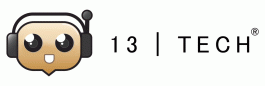
No Comments